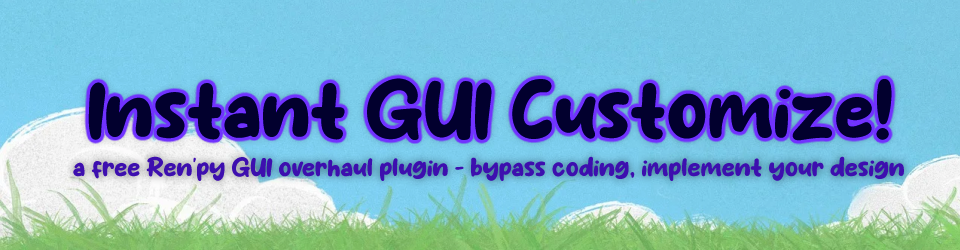
Instant GUI Customize!
A downloadable asset pack
Want to customize your project's GUI but don't know what to do? Trying to "make the look work" but you just can't seem to place the GUI elements on the right spot — or worse, get only errors? This might be what you're looking for!
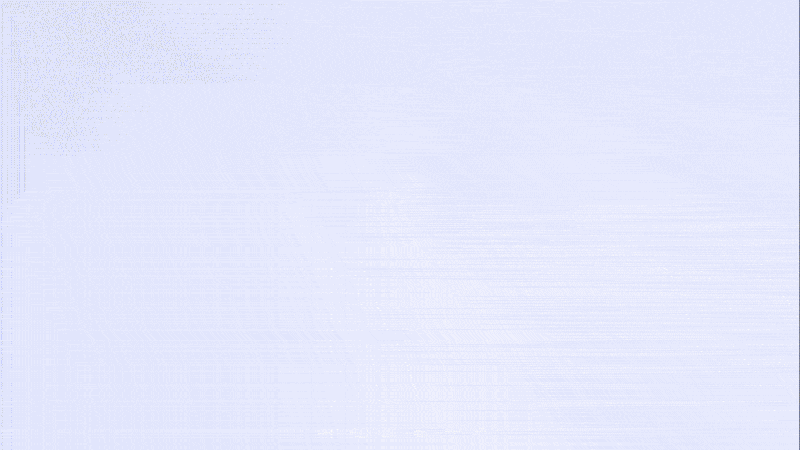
We offer you 2-in-1 pack:
1. Highly customizable GUI template — complete with beginner-friendly walkthrough
2. Minimal to no coding required — implement your custom design just with a copy-paste!
HOW TO USE : Just copy and paste it into your game project and that's it~
With low learning curve and "modular" script structure, beginner and advanced developers alike can use this plugin. New devs can learn and get familiar with Ren'py coding more easily, while the experienced ones can simply use it to cut down development time. It's a win for everyone!
This project is a continuous project. Depending on the response and requests received, it will have further updates/features after the game jam period ends. See the current full features below.

Tired of the basic GUI look? We got you!
With our free assets, you can have a fresh look. The best part? You can customize it.
The script also lets you change some not-quite-often-used syntaxes like font kerning, line spacing, etc.; and provides thorough button customization. No need to open documentation to implement button SFX!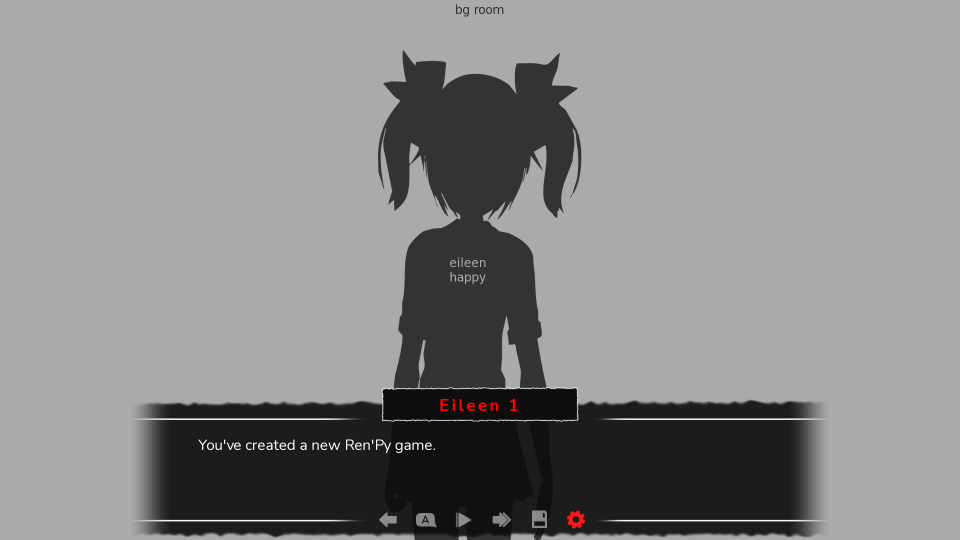
Change to a new look anytime you want. Alternate coloring modes and layouts are also available. No visual asset editing required!
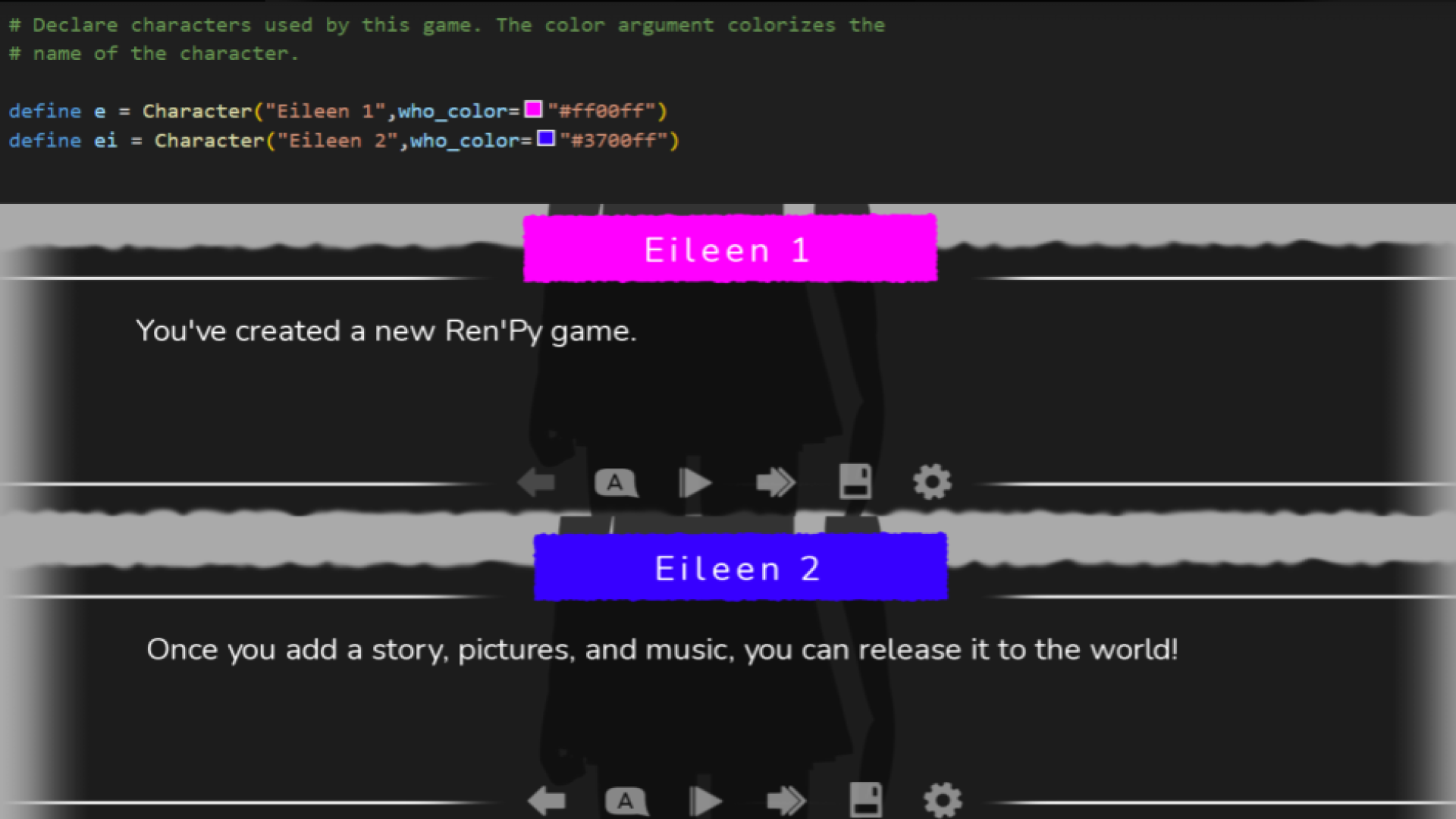
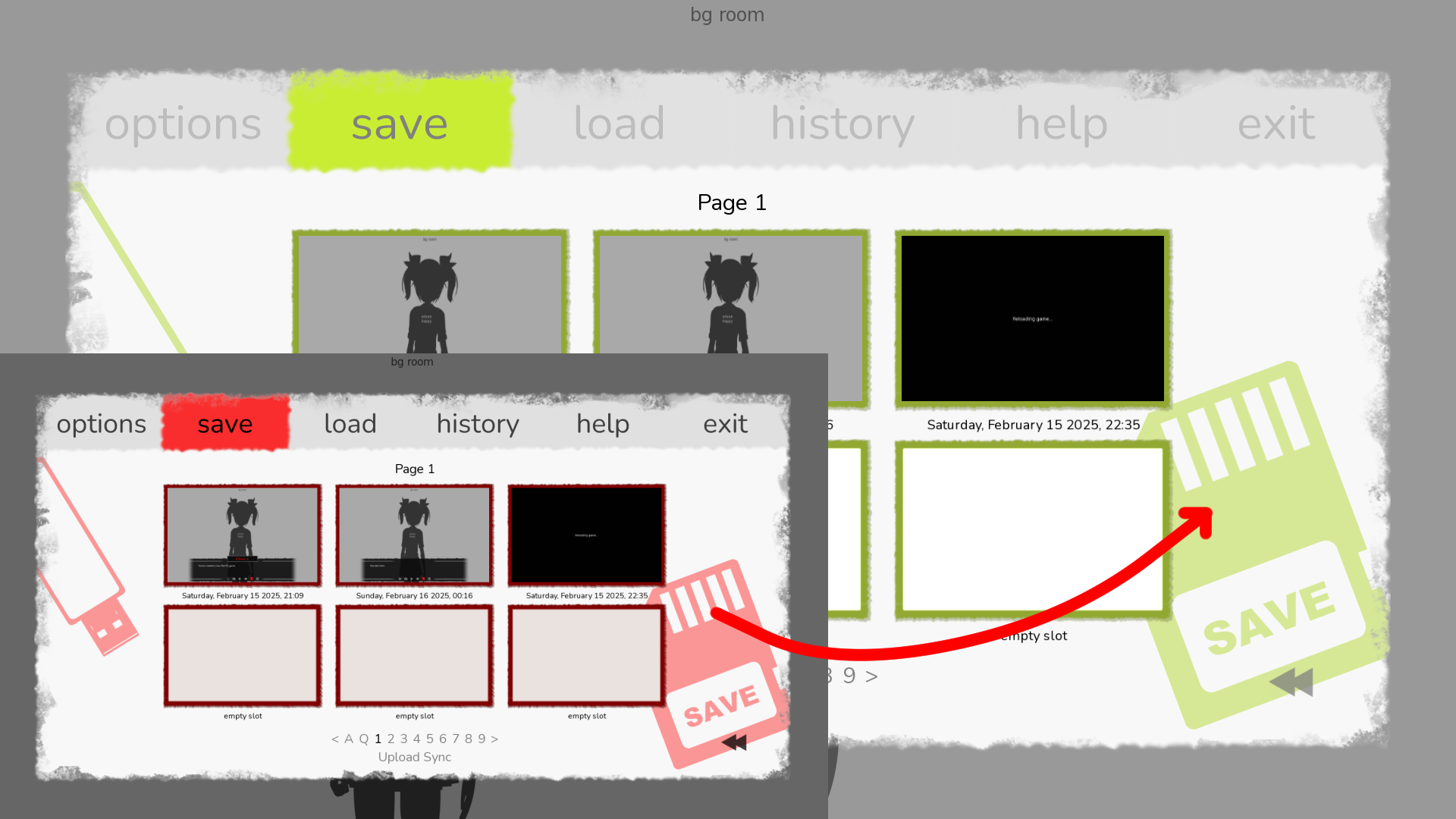
Get the look that you want easily! The script comes with a thorough explanation of what each part does.

Want to implement your own custom GUI? No worries. With the script plugin, you can overhaul the GUI with a copy-paste. Only minor adjustments to the script will be needed.
Grab all four scripts, or just pick any one you like. Follow the walkthrough to prepare your design and put the assets in the game. See the details in development logs.
________________________________________________________________
FULL FEATURES:
- Fresh "basic" look. A set of GUI that looks "default" enough, it fits wide range of VN theme, but better looking.
- Detailed in-script comments. You will get good information on what each part does, allowing easy customization. Plus, you can get familiar with and learn about screen language!
- Alternate layout & alternate coloring. With simple change of "True" and "False", and dance around numbers, you can recolor the template GUI elements.
- Namebox dynamic coloring: allows you to recolor the namebox based on `who_color`.
- Custom GUI implementation: reduce both coding and image editing required.
| Status | Released |
| Category | Assets |
| Rating | Rated 4.5 out of 5 stars (2 total ratings) |
| Author | ErebusWulfe |
| Genre | Visual Novel |
| Tags | Asset Pack, Graphical User Interface (GUI), Ren'Py |
Download
Click download now to get access to the following files:
Development log
- Mobile Script - Out Now!Apr 29, 2025
- Plugin InstructionsFeb 16, 2025
- Plugin WalkthroughFeb 16, 2025
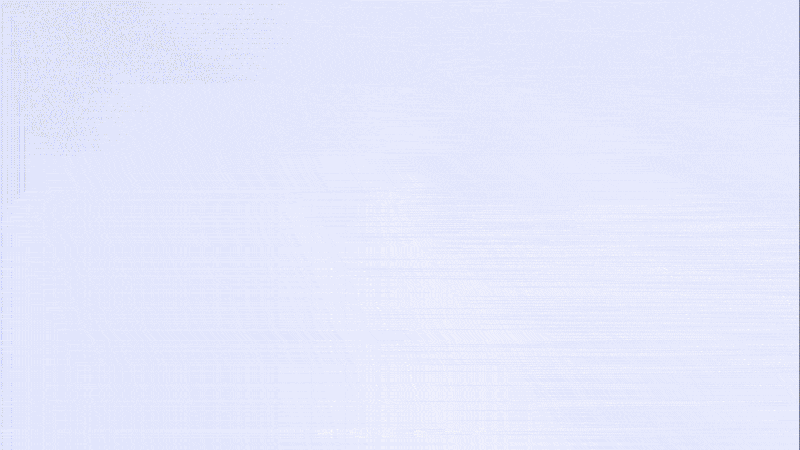
Comments
Log in with itch.io to leave a comment.
This was all extremely confusing to me. I would expect a project that is aimed at people who dont want to code, to be simpler than this.
You need to say it clearly that the scripts should only be added if you want to create an android version. Terms like this make it confusing: Grab all four scripts, or just pick any one you like or Download the .zip and .rpy files available on the itch.io page. You should state that this is only for android.
Then, you tell people to unpack the zip file in the game directory. I did exactly that, the images do not show up when I launch the project.
I then replace the original renpy gui file with your gui file. The game breaks and doesn't even work.
I overwrite the image files with your gui files, it still doesn't work.
I have tried MULTIPLE things and IT DOES NOT WORK.
This has all been a very frustrating experience. I might as well spend time doing it the regular way instead of wasting days trying to make this work. The instructions seem to be outdated and not tested by others.
Thanks for giving it a try, but I’m afraid I cannot help troubleshoot your problem if you don’t tell me the exact steps you did as I asked earlier.
With all due respect, this is the first and only time someone has encountered a total crash like that. The scripts are all tested and work, even for a freshly created projects.
I understand you are frustrated, but saying this is not tested is very out of pocket. There are already some projects that successfully use this script.
The files are self-explanatory: GUI assets for the template GUI, GUI scripts for each elements, and mobile for Android. I’m not sure what you mean by “this is for Android only” when it is not the case.
And to use them without any customisation, you just have to extract and replace. But for some reason like I said, your project seems to be missing a file.
Did you put the files in the game folder? Have you completely read the devlogs?
I am currently trying this out but am confused about the GUI script file, do I delete the renpy GUI folder and use this one instead?
I tried multiple things and it just doesn’t work sadly, was excited for this.
Hi, you only need to replace the gui.rpy if you want to make android version. Otherwise, to implement your own GUI or use my template, you just need to copy paste other assets without replacing gui.rpy and screens.rpy
this seems so useful! as someone who still struggles with ren'py and has way too many issues with anything that isn't sprite or dialogue-relate, this is great! i'm more of an artist and someone who likes designing UIs than a coder, so being able not to struggle with it as much I would've otherwise is great ( ^ ^ )/ thank you so much for releasing this!
I personally don’t really like imagemaps and focus mask GUI, reminds me too much of my days coding webpages out of Photoshop slices (and you have to remember giving them all alt tags). However, I’m actually happy to see this, because while Feniks’ Easy Renpy GUI is what I would send people comfortable with coding, there is little option for something similar geared towards people more visually-inclined. There are packs out there, yes, but usually a bit too stylized/hardcoded/… to be of use as a launchpad.
(Sorry if that sounds unwelcome. I do not intend to make comparisons here, I think more tools available is nice)
The use of ATL to recolor the images is also a clever one, plus all the options you surfaced so new people don’t have to muck their way through gui.rpy and screens.rpy along with the comments.
Thank you for the pack.
I'm glad you find it useful. This pack is indeed geared towards people with minimal to no coding experience. While Renpy itself is fairly easy to learn, let's face it, GUI customization is a whole another thing than implementing dialogues or moving sprites around.
In my experience, many artists or writers are interested to start their little projects, but hesitant because coding is a new realm for them. I aim to fill that gap a little here ^^
I'm definitely going to recommend something more advanced for people who are familiar with programming. But for an introduction, I hope this pack will give a better experience.
I agree. It certainly doesn’t help that screen language is fairly different from the script language, and it’s easy to get mixed up when to use what where.
Will keep this handy to refer to artist friends.
I needed this in my life!!!